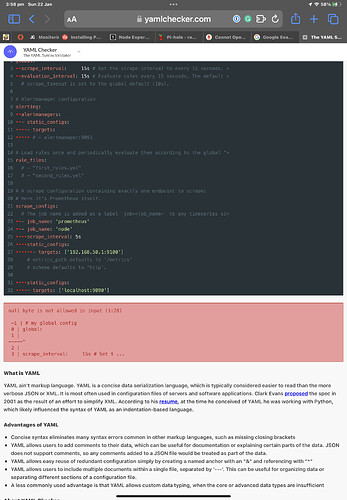I just installed Promethus on my Raspberry Pi 4 (Raspbian Lite)
After doing so, I ran the command
sudo systemctl status prometheus
This is what it returned:
prometheus.service - Prometheus Server
Loaded: loaded (/etc/systemd/system/prometheus.service; enabled; vendor preset: enabled)
Active: failed (Result: exit-code) since Fri 2023-01-20 02:59:30 AEDT; 39s ago
Docs: https://prometheus.io/docs/introduction/overview/
Process: 810 ExecStart=/home/pi/prometheus/prometheus --config.file=/home/pi/prometheus/prometheus.yml --storage.tsdb.path=/home/pi/prometheus/data (code=exited, status=2)
Main PID: 810 (code=exited, status=2)
CPU: 480ms
Jan 20 02:59:30 pihole systemd[1]: prometheus.service: Scheduled restart job, restart counter is at 5.
Jan 20 02:59:30 pihole systemd[1]: Stopped Prometheus Server.
Jan 20 02:59:30 pihole systemd[1]: prometheus.service: Start request repeated too quickly.
Jan 20 02:59:30 pihole systemd[1]: prometheus.service: Failed with result 'exit-code'.
Jan 20 02:59:30 pihole systemd[1]: Failed to start Prometheus Server.
I’m just seeking some advice as to how I can resolve this issue.